
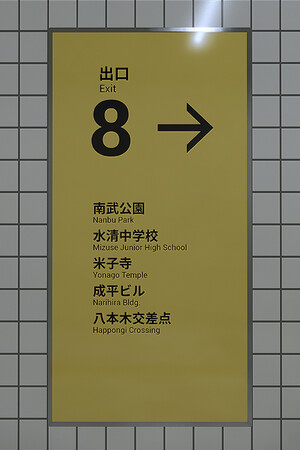

Version updated Sep 01, 2025 at 09:43 AM

Version updated to V 1.1.0
Version updates usually include new patches or builds.
You are trapped in an endless underground passageway. Observe your surroundings carefully to reach "The Exit 8". Don't overlook any anomalies. If you find anomalies, turn back immediately. If you don't find anomalies, do not turn back. To go out from Exit 8. The Exit 8 is a short walking simulator inspired by Japanese underground passageways, liminal spaces and back rooms.
Graphics settings, mouse sensitivity, camera shake, and other settings can be configured from the options. If you are easily intoxicated, changing the following settings may help. The camera shakes when you walk or run, but if you set the value to 0.0, the camera will not shake. If you set the maximum value to 30.0, the camera will move without delay. If the sensitivity is high, the camera will move significantly when the mouse is moved. Adjust the value if you find it difficult to operate the camera with the default value of 1. Afterimages will appear when the camera is moved. Recommended to disable at 30FPS. Set the overall graphic settings. If you do not have sufficient specs, it is better to set it to "Low" to avoid sickness. RimWorld




Step-by-step setup process
Please review these important details before installation
Install necessary apps from Redist or _CommonRedist to ensure game launches without any problems.
Always extract game in Antivirus / Defender excluded folder - Please check our FAQs to know why it is important.
Always run the game as administrator
For detailed guide, make sure to read Installation Guide.txt inside the game files.
Minimum specifications needed
Community voices
Spot the sentiment at a glance, then dive into the stories that matter to you.
Average
/5recommend
0%
written
0
verified
0
Quick filters
Rating spread
Resume-capable P2P download
Leaving AnkerGames
Your about to visit the following url Invalid URL
Join the discussion
Share your thoughts
Login Required
Please login to comment !